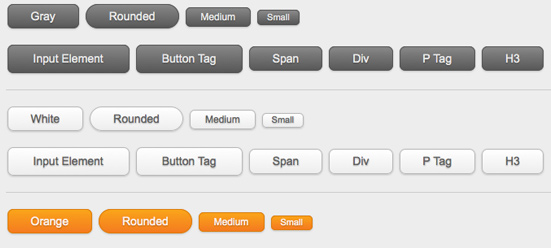
Podéis ver una demo de los botones css3.
Os imaginais hacer estos fantásticos botones redondeados , con degradados y sombras con este simple código:
<a href="#">Botón</a>
Pues con CSS3 es posible y en caso que el usuario no tenga soportado el navegador podrá ver el botón, aunque sea de diferentes formas. La ventaja de usar CSS3 es que practicamente no pesa por lo que cargarán rapidamente en tu página web.
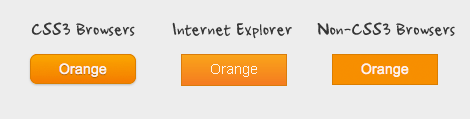
/* creamos el botón */
.button {
display: inline-block;
zoom: 1; /* zoom and *display = ie7 hack for display:inline-block */
*display: inline;
vertical-align: baseline;
margin: 0 2px;
outline: none;
cursor: pointer;
text-align: center;
text-decoration: none;
font: 14px/100% Arial, Helvetica, sans-serif;
padding: .5em 2em .55em;
text-shadow: 0 1px 1px rgba(0,0,0,.3);
-webkit-border-radius: .5em;
-moz-border-radius: .5em;
border-radius: .5em;
-webkit-box-shadow: 0 1px 2px rgba(0,0,0,.2);
-moz-box-shadow: 0 1px 2px rgba(0,0,0,.2);
box-shadow: 0 1px 2px rgba(0,0,0,.2);
}
.button:hover {
text-decoration: none;
}
.button:active {
position: relative;
top: 1px;
}
.bigrounded {
-webkit-border-radius: 2em;
-moz-border-radius: 2em;
border-radius: 2em;
}
.medium {
font-size: 12px;
padding: .4em 1.5em .42em;
}
.small {
font-size: 11px;
padding: .2em 1em .275em;
}
/* APLICAMOS DEGRADADO COLOR NEGRO */
.black {
color: #d7d7d7;
border: solid 1px #333;
background: #333;
background: -webkit-gradient(linear, left top, left bottom, from(#666), to(#000));
background: -moz-linear-gradient(top, #666, #000);
filter: progid:DXImageTransform.Microsoft.gradient(startColorstr='#666666', endColorstr='#000000');
}
.black:hover {
background: #000;
background: -webkit-gradient(linear, left top, left bottom, from(#444), to(#000));
background: -moz-linear-gradient(top, #444, #000);
filter: progid:DXImageTransform.Microsoft.gradient(startColorstr='#444444', endColorstr='#000000');
}
.black:active {
color: #666;
background: -webkit-gradient(linear, left top, left bottom, from(#000), to(#444));
background: -moz-linear-gradient(top, #000, #444);
filter: progid:DXImageTransform.Microsoft.gradient(startColorstr='#000000', endColorstr='#666666');
}